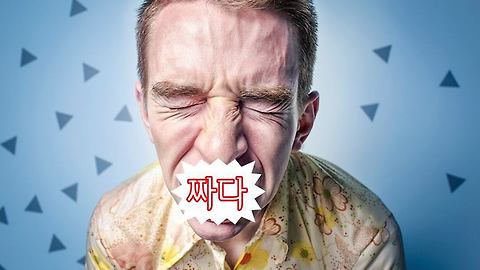StarBucks Gift Card
스타벅스기프트카드 선물하는법
Hello
I'm Mobility.
Today, I would like to say
about the starbucks gift card.
How can we it present to your family or friend.
I let you know it
First, Access to Starbucks homepage
If you don't know the homepage address,
type the 'starbucks' on web search homepage
such as naver, daum or google.
You can see 'MY STARBUCKS REWORD's banner.
please click the "선물하기" on
"스타벅스 e-Card"
If you have a Starbucks ID, please log in.
If you don't have it
please sign in first.
Step 1. Choose a card design.
Step 2. Fill in the price and date when he/she got.
Step 3. Pay( credit or transfer)
Step 4. present complete.
How to use the e-Gift Card?
You can use the e-Gift Card without sign in.
1. MMS service.
2. Send by e-Mail
3. Change from e-card to plastic card.
4. Enrollment on Starbucks Homepage.
Thanks
여러분의 관심은
저에게 큰기쁨입니다.
아래 ♡빈 하트를
♥채워주세요.
로그인 없이도 가능해요.
'Life' 카테고리의 다른 글
| 코딱지에서 짠맛이 나는 이유 (8) | 2018.05.10 |
|---|---|
| 5분완성 초간단 술안주 '치즈 만두그라탕' (15) | 2018.05.08 |
| 다이소 실생활에 도움이 되었던 용품 20가지 (32) | 2018.05.06 |
| 써보면 알게 되는 탄산수 청소에 활용하는 2가지 방법 (4) | 2018.05.04 |
| 트위터를 강타한 음료 믹스법 (6) | 2018.05.03 |